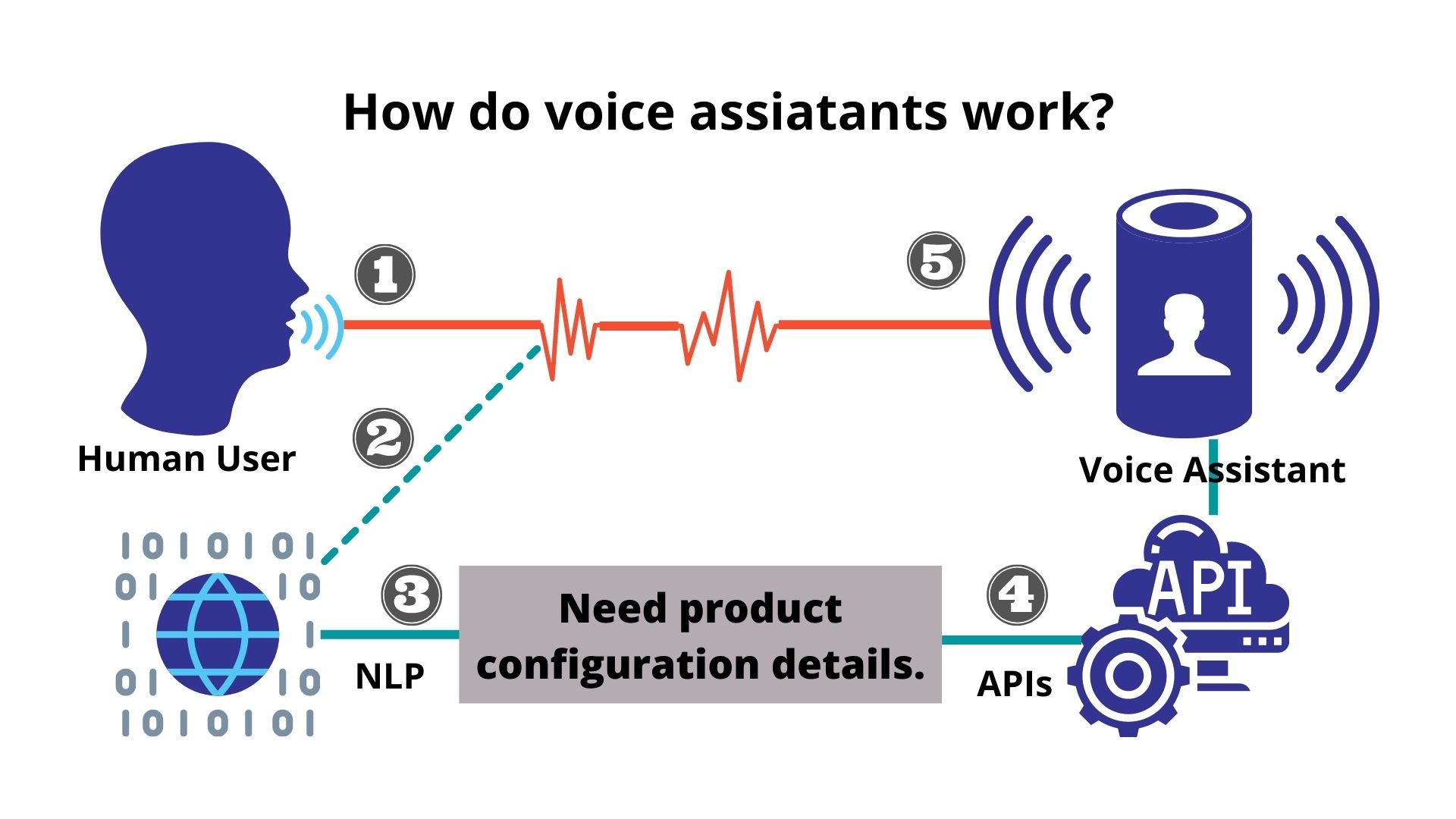Introduction to Voice Assistants
Voice assistants are becoming increasingly popular in today's technology-driven world. They enable users to interact with devices using natural language commands. In this blog, we will explore how to build a simple voice assistant using Python and the Google Speech Recognition API.
Voice assistants can perform a variety of tasks, such as setting reminders, answering questions, controlling smart home devices, and more. With the advancements in natural language processing (NLP) and machine learning, building a custom voice assistant is now more accessible than ever.

Setting Up Your Environment
To get started, you'll need to set up your development environment. Ensure you have Python installed on your machine. We will also need the following Python libraries:
speech_recognition: For recognizing speech from audio.pyttsx3: For text-to-speech conversion.pyaudio: For capturing audio from the microphone (note: you may need to install additional dependencies for this library).
You can install these libraries using pip:
pip install speechrecognition pyttsx3 pyaudio
Implementing the Voice Assistant
Initializing the Recognizer
First, we need to initialize the recognizer, which will help us capture and recognize speech:
import speech_recognition as sr
recognizer = sr.Recognizer()
Capturing Audio
Next, we capture audio from the microphone:
with sr.Microphone() as source:
print("Listening...")
audio = recognizer.listen(source)
This will prompt the user to speak, and the program will listen for the input.
Recognizing Speech
We then use the recognizer to convert the captured audio into text:
try:
text = recognizer.recognize_google(audio)
print("You said: " + text)
except sr.UnknownValueError:
print("Sorry, I could not understand your speech.")
except sr.RequestError:
print("Could not request results; check your network connection.")
This code uses Google's speech recognition engine to transcribe the audio. If the speech is unclear or there is an issue with the request, it will handle the errors gracefully.
Responding with Text-to-Speech
Finally, we can make our assistant respond using text-to-speech:
import pyttsx3
engine = pyttsx3.init()
engine.say("Hello, how can I assist you?")
engine.runAndWait()
This code initializes the text-to-speech engine and makes it say a given text. You can customize the response based on the recognized speech.

Enhancing Your Voice Assistant
Now that you have a basic voice assistant, let's explore some ways to enhance it:
Adding More Commands
You can add more commands to your assistant by defining a set of keywords or phrases it can recognize and respond to. For example:
if "weather" in text:
engine.say("The weather today is sunny.")
elif "time" in text:
engine.say("It is 3 PM.")
else:
engine.say("I am sorry, I don't understand that command.")
Integrating with APIs
To make your assistant more powerful, you can integrate it with various APIs. For example, you can fetch weather information, news updates, or control smart home devices.
Improving Accuracy
Improving the accuracy of your voice assistant involves fine-tuning the speech recognition parameters, using more advanced NLP techniques, and incorporating machine learning models to better understand user intent.
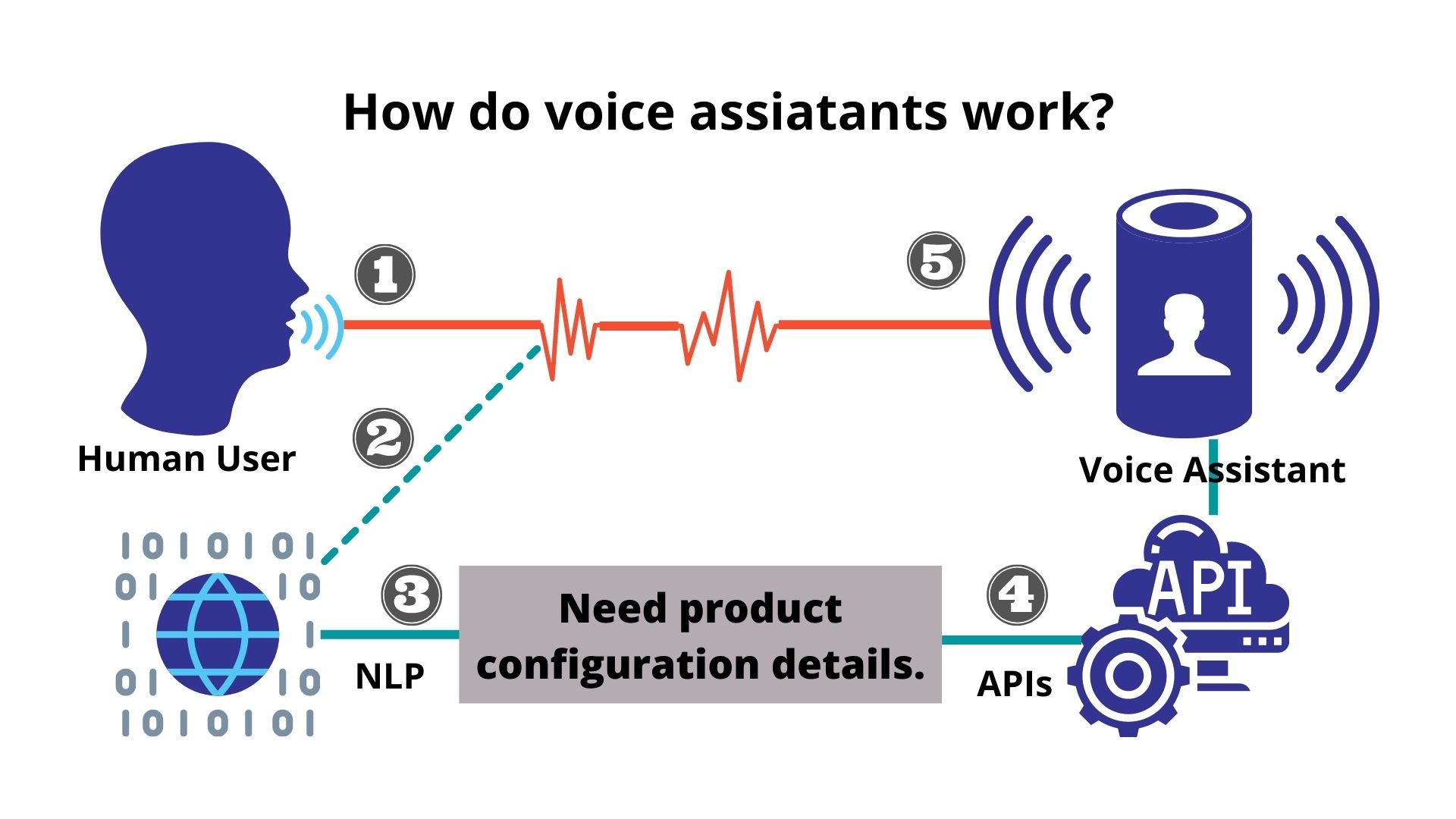
Ethical Considerations in Machine Learning
Address ethical implications and considerations in machine learning practices.
Fairness and Bias
Machine learning models can inadvertently perpetuate biases present in training data, impacting fairness in decision-making.
Privacy Concerns
Handling sensitive data requires ethical considerations to protect user privacy and comply with regulations.